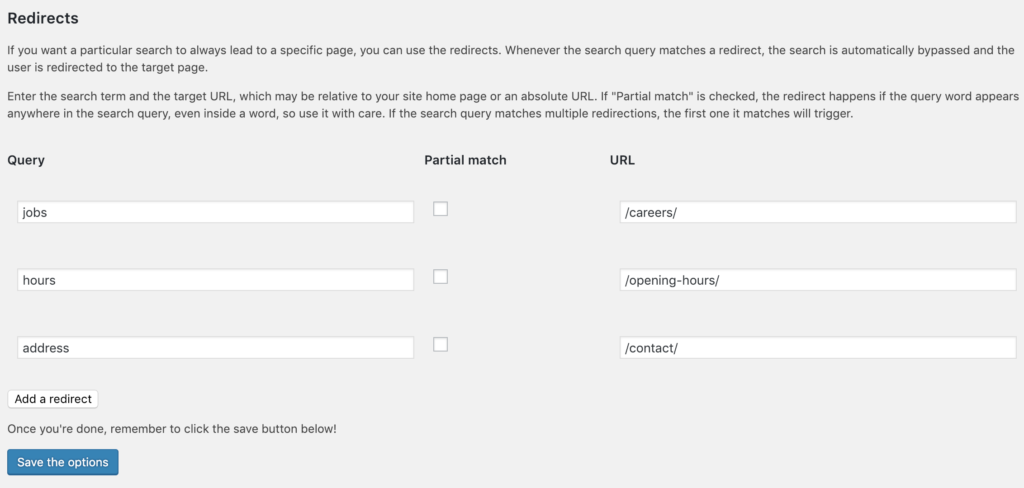Sometimes the search is not the best approach, and redirecting the user to a particular page is the way to go. The solution for this is Relevanssi redirects, a Premium feature introduced in Relevanssi Premium 2.2.3. With Redirects, you can specify a keyword, and whenever that keyword is used for searching, the user is whisked straight to the page you define in the settings.
Some example uses include making “jobs” redirect to your careers page, “hours” redirect to your opening hours page and “address” redirect to your location information page. Sky’s the limit, though: you can have some keywords redirect to external URLs outside your domain.
The user interface is straightforward. List the desired keyword in the first column and the target URL (absolute or relative to your WP base URL) in the last column. Check “Partial match” if you want partial matches to count: in that case, the redirect will happen even if the search keyword appears anywhere in the search query, even inside another word.
Then just save and give the redirect a go!